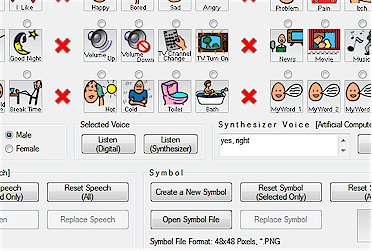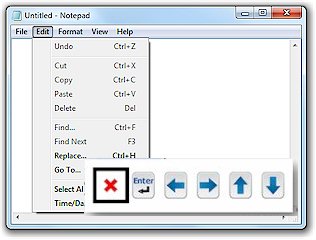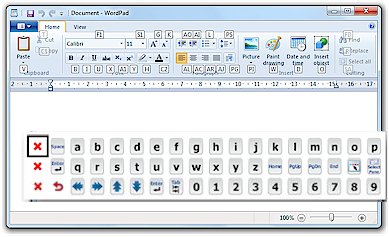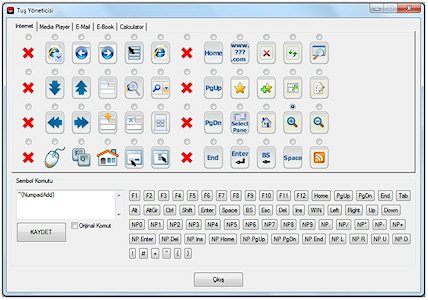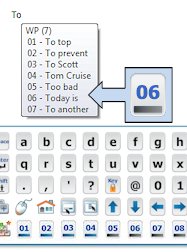USE YOUR COMPUTER with A SIMPLE EYE BLINK…
Eyetouch is a computer interface which allows you to use your computer via your eye blink.
Thanks to its smart algorithm, it can be used under any light condition including direct sunlight.
Eyetouch recalibrates itself automaticaly against environment changes like sensor position or light level.
You may use the eye sensor unit with your prescription glasses also.
Onscreen scanning keyboard software HAYDi:Switch Pro is included.

HAYDi:Switch PRO Software Features
InternetEasy surfing with specialy designed onscreen keyboard for Microsoft Internet Explorer. You can customize the keyboard commands to use with any other browsers like Google Chrome or Mozilla Firefox.

chatChat online with your favorite software.

e-mailE-mail communication with specialy designed onscreen keyboard for Microsoft Live Email. You can customize the keyboard commands to use with any other e-mail clients like Outlook Express or Gmail.

voice comm.Specially designed for everyday voice communication needs. Replaceable, male or female, digitized or synthesized, 43 pre-defined voice (total 47). Picture Communication Symbols (PCS) are used.

writingYou can open, edit, save and print your documents by using either a basic or an anvanced editor like Microsoft Word.

drawingWith our smart mouse function, you can make sensitive movements in a predefined area. Divided screen scan function helps you to reach your exact target easly. You can use any advanced drawing software by utilizing these two functions.

e-bookNowadays, mostly books and documents are published in Adobe PDF format. HAYDi:Switch has a special onscreen keyboard to navigate in PDF type documents.

TV-RadioListen to radio and watch TV over the Internet. If you have TV-Radio receiver in your computer, you can watch cable or satellite broadcasts.

musicMedia Player Onscreen Keyboard is designed for efficient and easy usage of Microsoft Media Player application. To enjoy while you are working, use your favorite play lists or listen random MP3 music files. To use with other media players, you may change onscreen keyboard key commands.

gamePlay single switch suitable arcade games or games like chess and playing card. Naturally, HAYDi:Switch is not suitable for real time action games.

movieMedia Player Onscreen Keyboard is designed for efficient and easy usage of Microsoft Media Player application. While you are watching, you can take back and forward or pause your movies.

TTSHAYDi:Switch has Text to Speech future, compatible with Microsoft Speech API. When enabled, reads every letter, word or sentence written. You can select male or female voice. While using, user can enable or disable the TTS function.

predictionYou can write much faster and easier with word prediction and completion feature. The software monitors the input letter-by-letter, and produces a list of words beginning with the letter sequence recorded. Each time a letter is added, the list is updated. When the target word appears in the list, it can be chosen and inserted into the ongoing text with a single scan selection.

auto learnHAYDi:Switch automaticaly learns your new words, if they are not found in the main dictionary. The software also allows you to add multiple words directly into the word prediction personal dictionary at once.

reprogramSpeech and keyboard symbols are changeable. You may replace onscreen keyboard keys to use them with other applications. If you have multiple users, every one has their own settings.

ribbon menuMenus and toolbars in some programs have been replaced with the Ribbon. HAYDi:Switch automatically sense the application menu system and gives you an appropriate menu scanning option.

quick app.For quick access, you can assign your favorite applications to the home onscreen keyboard.

auto spaceAfter selecting an auto prediction/completion text or using a punctuation character, HAYDi:Switch adds a space for easy editing. While using, user can enable or disable this function.

accentedSometimes you need to type accented characters. With the help of unique Dead-Key support, you can type diacritical marks and characters.

pro versionHAYDi:Switch USB PRO includes PRO Version scanning software which has more advanced functions.

Llightweight Sensor Unit
Interchangable Eyeglass Frame
Automatic Position Calibration
LED Light Feedback



 Türkçe
Türkçe




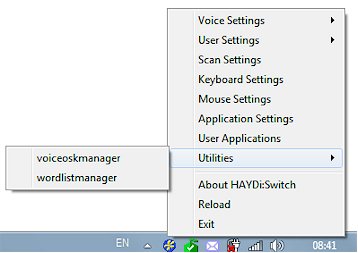


 You can use the unique Smart Mouse settings to make sensitive mouse movements. It throttles the mouse pointer in designated startup area to allow you to go to the exact point. Smart Mouse Movements is a excellent feature to use in drawing programs from MS Paint to a CAD software.
You can use the unique Smart Mouse settings to make sensitive mouse movements. It throttles the mouse pointer in designated startup area to allow you to go to the exact point. Smart Mouse Movements is a excellent feature to use in drawing programs from MS Paint to a CAD software.